Losing the photos are happen sometimes unknowingly,the memories are captured in the form of images if we go to somewhere or in some occassions and we feel really sad if we lost them .so there are so many ways to recover the accidentally deleted images,but i am telling you the very easy trick to get them back.
Here today we are going to discuss about How To Restore The Images Deleted From your Mobile Phone.
1.Go to "Playstore" and search for restore images and you'll find one app named "Restore Images" with 4.0 Rating and powered by "Alpacasoft" ,download it from here:
2.Now open the application you downloaded.
3.After opening the application you can see the deleted images visible there in the form of folders.
4. Tap on the folder to Download the images you want.
5.So that's it, it is very simple to restore the images and all the images you downloaded are saved to your phone internal storage or if you choose sd card they are save to sd card.
Here today we are going to discuss about How To Restore The Images Deleted From your Mobile Phone.
1.Go to "Playstore" and search for restore images and you'll find one app named "Restore Images" with 4.0 Rating and powered by "Alpacasoft" ,download it from here:
2.Now open the application you downloaded.
Note:This application requires the internet connection to restore the images.
3.After opening the application you can see the deleted images visible there in the form of folders.
4. Tap on the folder to Download the images you want.
5.So that's it, it is very simple to restore the images and all the images you downloaded are saved to your phone internal storage or if you choose sd card they are save to sd card.


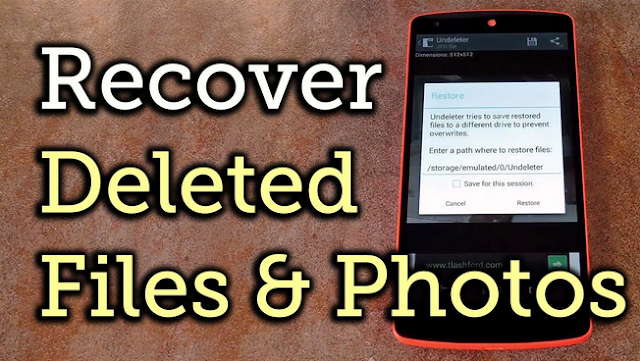
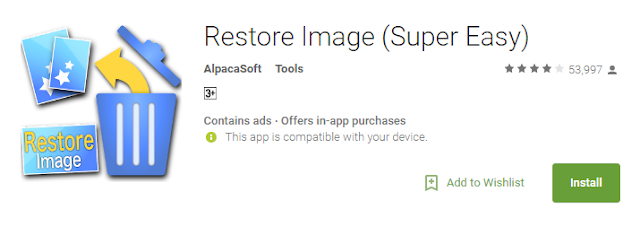











No comments:
Post a Comment