If we like the whatsapp status of the our friends we can only watch them and there is no download option available to save them in the whatsapp official application which we use.so here we are discussing about how to download the others whatsapp status.
1.Go to playstore and search for "status downloader for whatsapp" and download that application.
2.Now open the application and now you can see the status of your friends at the top of the application.
3.Now click on the status you want to download .
4.At the below of the status you can see two options .
6.click on the download and thats it your image or video is downloaded and you can now see them in the "Recent Stories".
7.Now you can use them as you want.




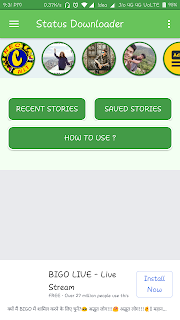











No comments:
Post a Comment