There are so many Domains available like .com,.net,.org,.in and so on,but you have to buy them around 600 rupees yearly and must have to buy hosting plan.so if you want to create a website for free and dont want to buy yearly then the blogger will help you to do this.so mainly you dont have to buy hosting which cost 5000 per year if you use blogger because google will provide hosting for you and that is also for free.
Sol lets get started:
I Provided Step by step guide for How To Create A Blogger Website Step By Step
1.First login to your "Gmail" account in your pc.
2.Then go to "blogger.com" and click on "create your blog".
3.Now you get two Options like create a "Google+" profile or "create a limited blogger profile".
4.Choose one ,in this case i am choosing "create a limited blogger profile" and click on it.
5.Type the name you want to display.
6.Now you are driven to this type of interface,click on "create a new blog".
7.Enter the domain name you want check for it is available or not.If it is not available a yellow mark is shown at the end of the box,if it is available a blue color mark is shown .
8.It means that your domain name is available and then type the title of the site in the first box and click on "create a blog".
9.That's it you blog is created succesfully and you can see a interface like this.
10.You can view your website by clicking on "View blog" at the left corner.
Sol lets get started:
I Provided Step by step guide for How To Create A Blogger Website Step By Step
1.First login to your "Gmail" account in your pc.
2.Then go to "blogger.com" and click on "create your blog".
3.Now you get two Options like create a "Google+" profile or "create a limited blogger profile".
5.Type the name you want to display.
6.Now you are driven to this type of interface,click on "create a new blog".
7.Enter the domain name you want check for it is available or not.If it is not available a yellow mark is shown at the end of the box,if it is available a blue color mark is shown .
8.It means that your domain name is available and then type the title of the site in the first box and click on "create a blog".
9.That's it you blog is created succesfully and you can see a interface like this.
10.You can view your website by clicking on "View blog" at the left corner.
Good Luck Guys !!


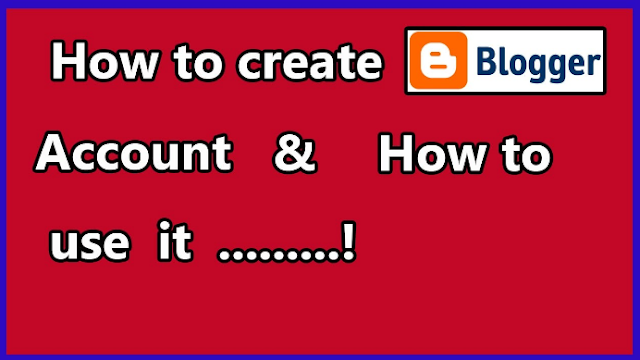
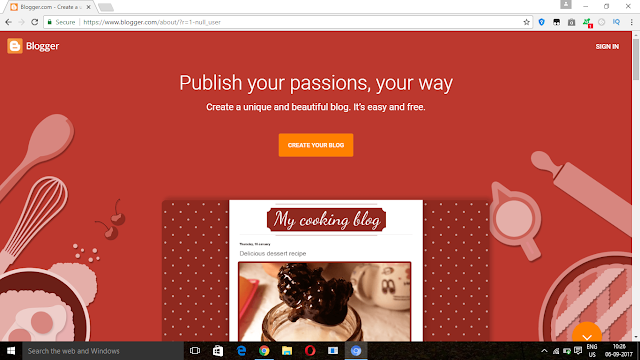
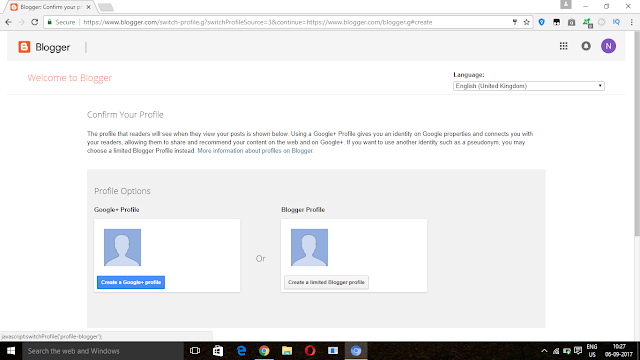
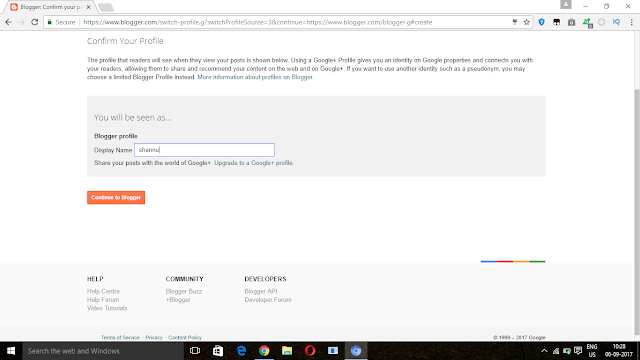
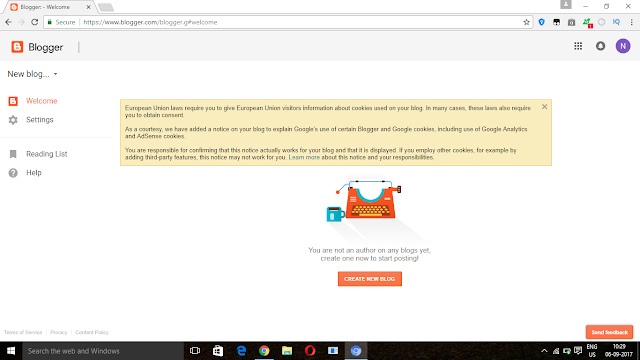

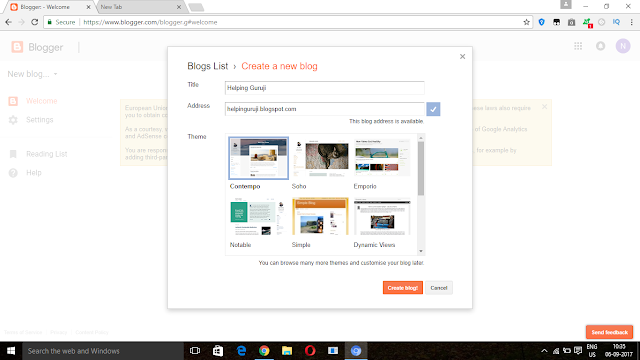
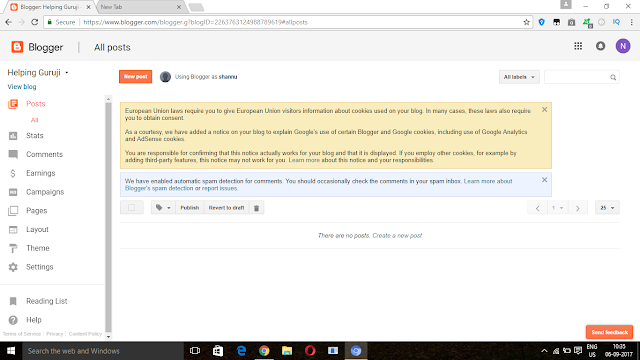
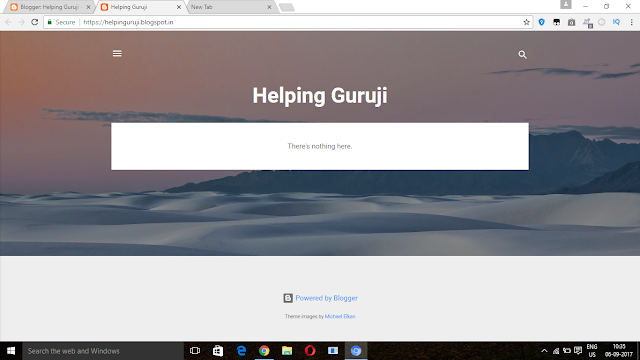










No comments:
Post a Comment